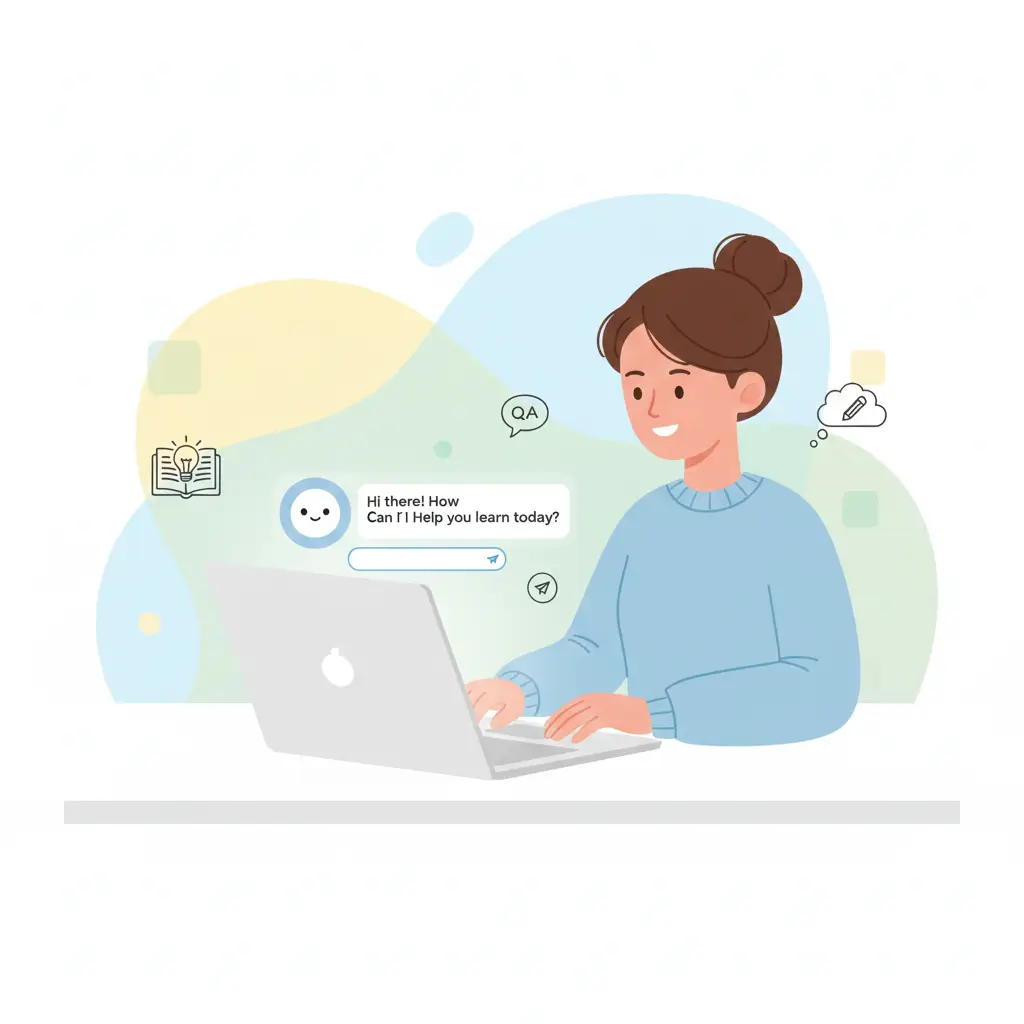A step-by-step tutorial for beginners on writing your first ChatGPT prompt. Learn simple tips, examples, and mistakes to avoid when starting with AI.

How to Write Your First ChatGPT Prompt: Beginner Tutorial
Starting with ChatGPT can feel exciting but also a little overwhelming. You may ask yourself: What should I type? How do I make ChatGPT give me useful answers? Don’t worry—this guide will walk you through your very first ChatGPT prompt step by step. By the end, you’ll feel confident and ready to experiment with AI.
Step 1: Understand What a Prompt Is
A prompt is just the instruction you give to ChatGPT. It could be a question, a request, or even a detailed task. For example:
- “Tell me a joke about cats.”
- “Write a short email to a client thanking them for their purchase.”
- “Explain the water cycle in simple terms.”
The AI reads your prompt and generates a response based on what you asked.
Step 2: Start Small
If you’re a beginner, keep your first prompt simple. Try something fun like “Write me a haiku about pizza” or “Give me three ideas for a weekend activity.” This helps you see how ChatGPT responds and builds your confidence.
Step 3: Add Details
Once you’re comfortable, start adding more detail. Instead of just asking “Write a story,” try “Write a 200-word story about a young explorer who finds a treasure map in their attic.” The more detail you provide, the better the results will be.
Step 4: Try Different Styles
You can guide ChatGPT to answer in different tones or formats. For example:
- “Explain photosynthesis as if you’re a teacher talking to a class of 10-year-olds.”
- “List 5 motivational quotes in bullet points.”
- “Write a professional LinkedIn post about teamwork.”
Step 5: Learn from Mistakes
Don’t worry if your first prompt doesn’t give you exactly what you want. Just refine it. For example, if the answer is too long, you can say, “Summarize in 100 words.” If it’s too formal, you can say, “Make it casual.” Every mistake is a chance to improve your prompting skills.
Common Beginner Mistakes
- Being too vague: “Tell me something” won’t give useful results.
- Not setting limits: Without word counts or formats, responses may be too long or too short.
- Forgetting context: Always give background so ChatGPT knows what you need.
Final Thoughts
Writing your first ChatGPT prompt doesn’t have to be difficult. Start small, experiment often, and don’t be afraid to make mistakes. With just a little practice, you’ll discover how powerful AI can be for writing, learning, creativity, and productivity. Remember: the more you play with prompts, the better you’ll get at unlocking ChatGPT’s potential.
Stay Updated
Get the latest tech insights delivered weekly.